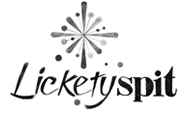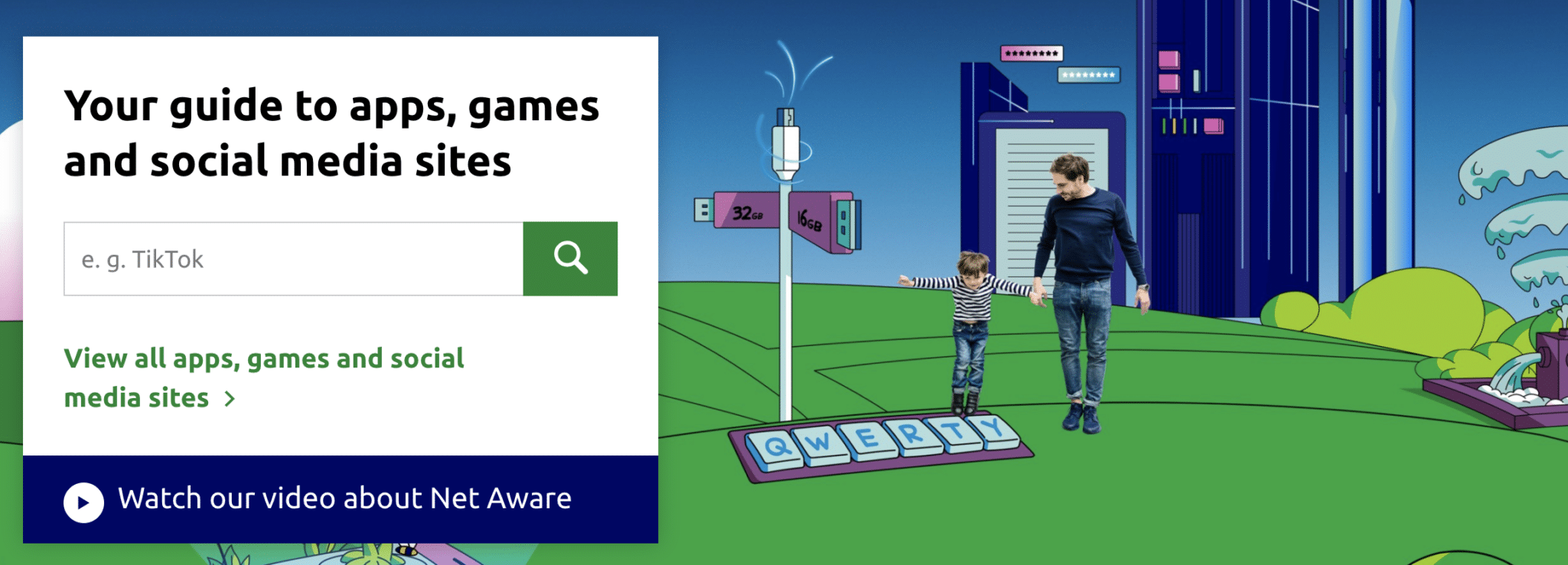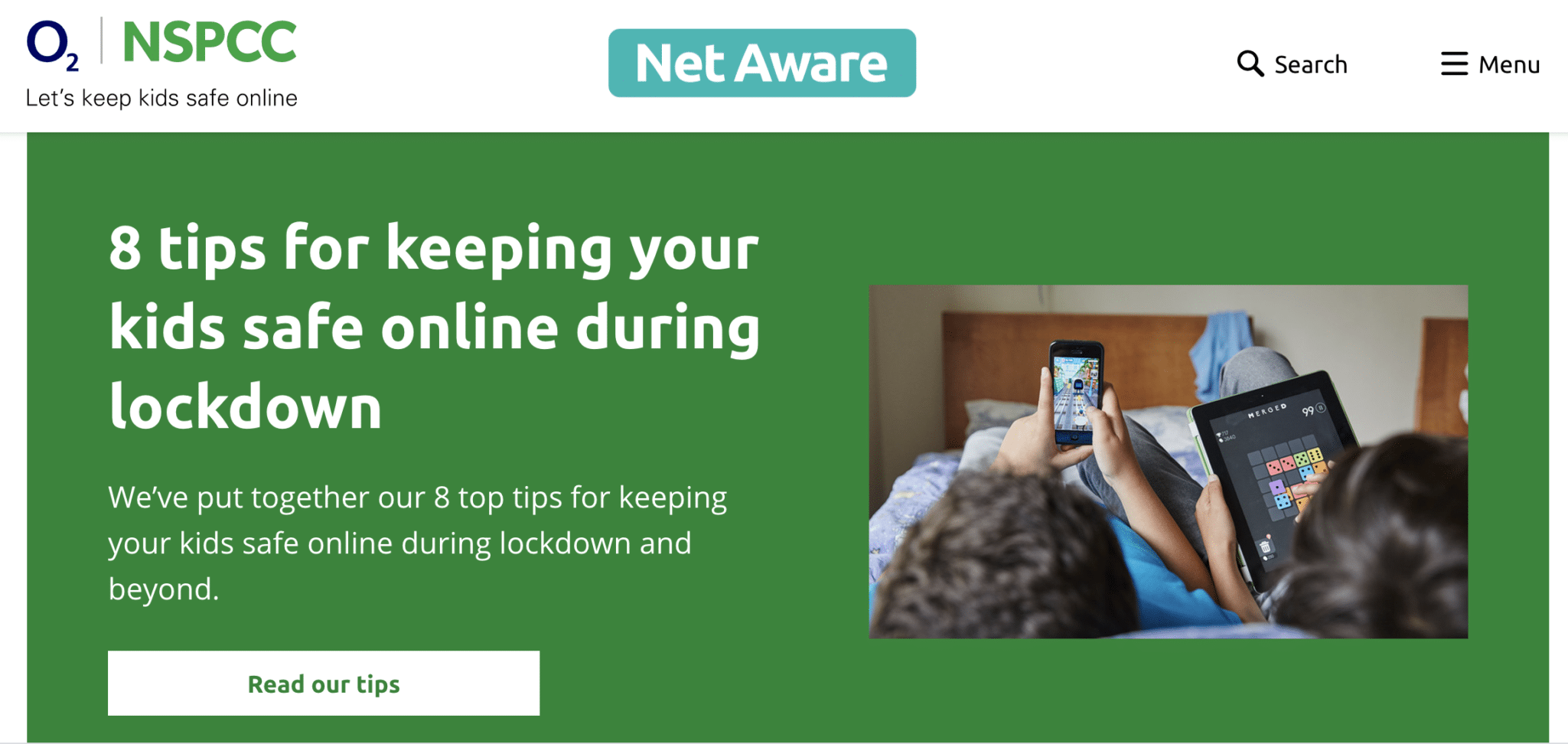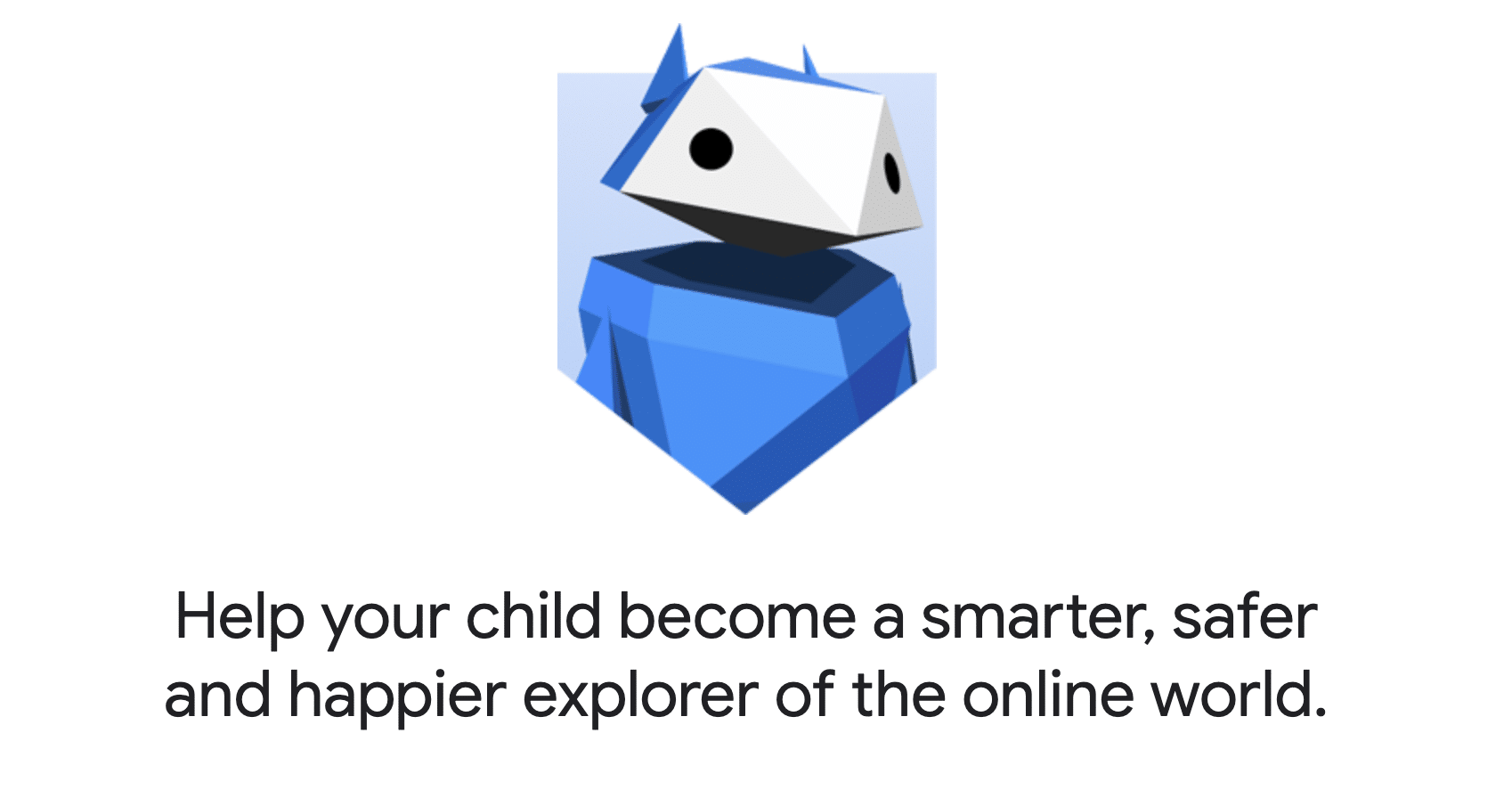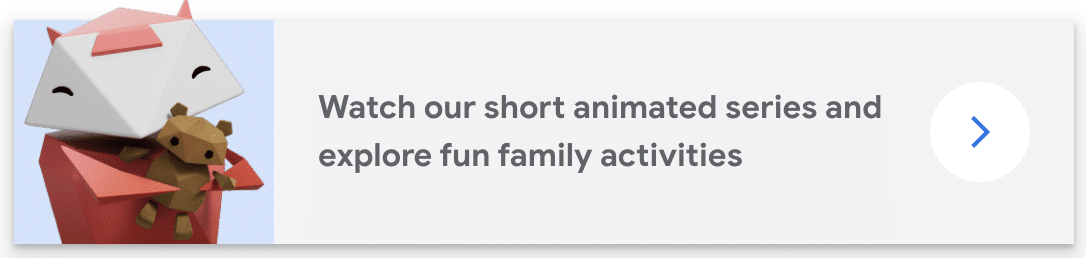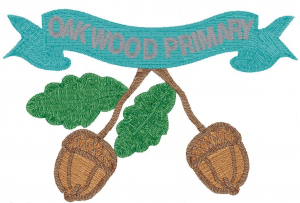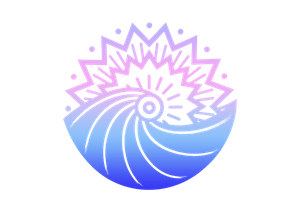Lickety Mums!
Play, Catch Up & Digital Know-How
Wednesday 10th March 2021
The first first block of Lickety Mums sessions started on International Women’s Day! 💃
It was a joy to come together with some of the Mums we see at our Porridge & Play sessions for a Mum-centred hour of discussion, skill sharing and good vibes! We started off stretching to I am Woman by Helen Reddy and danced our way out to Respect by Aretha Franklin!
In the middle we did an introduction to the 5 Digital Rights and introduced couple of resources for developing digital literacy as a family. The Net Aware website for digital safety lets you search for Apps and learn about safety rating and how to make them even safer. Their tips for parents are also well worth a look. We also had a quick peek at Google’s Internet Legends games and videos, which we’ll come back to next time.
Shona and Ruby were joined by Dr Soumi Dey, a Mum and specialist in children’s emotional literacy, who’ll be coming back to deliver a presentation at a future Lickety Mums Session.
We can’t wait to see you all again next time!
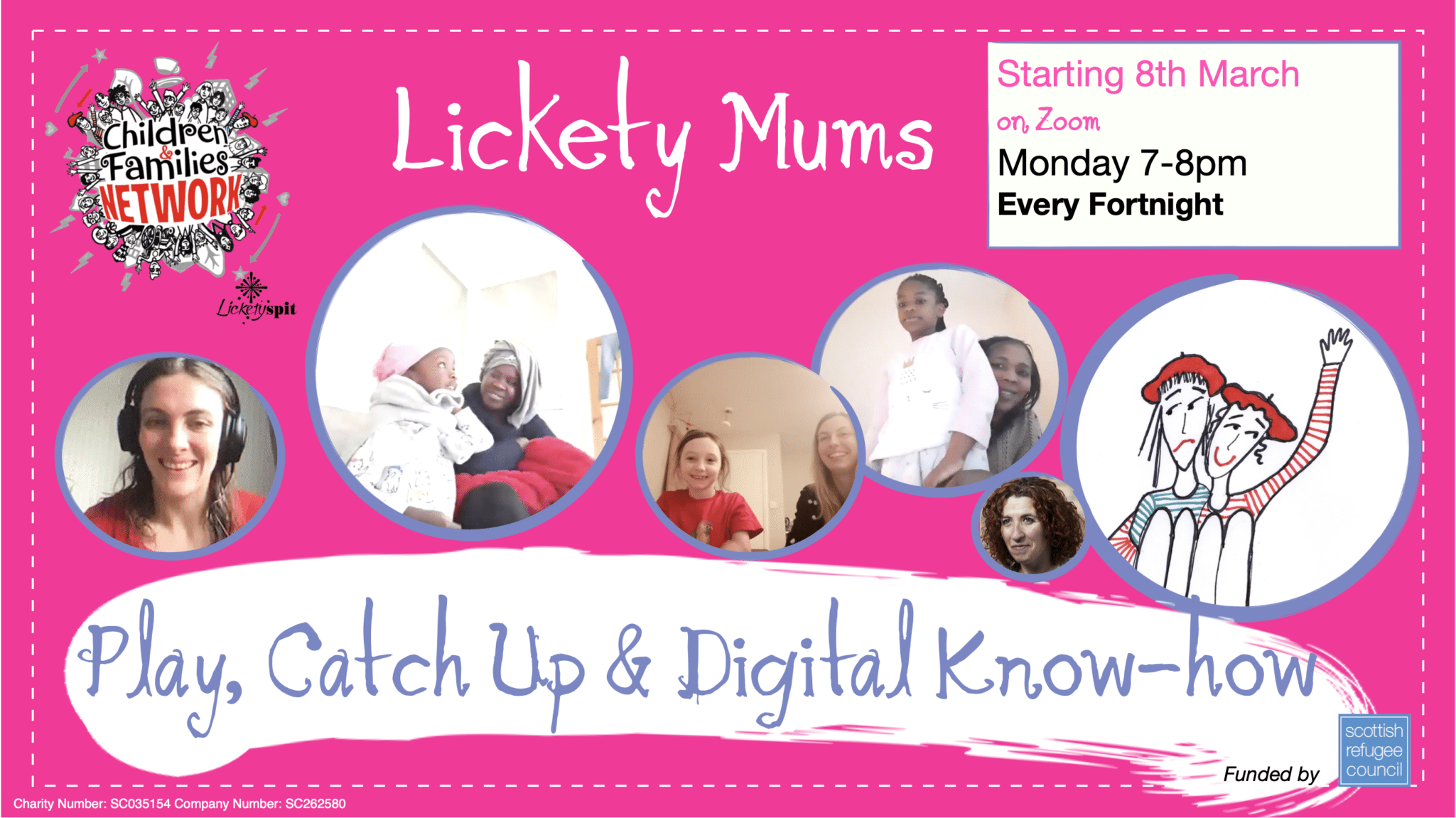
Block One Schedule
1. Monday 8th March, 7-8pm
2. Monday 22nd March, 7-8pm
3. Monday 5th April, 7-8pm
4. Monday 19th April, 7-8pm
5. Monday 3rd May, 7-8pm
The sessions are currently full but please get in touch if you would like to join a future block.
So good to see the Mums GLOWING! When you’re with people less than half your age 24/7 you can imagine – the fights! We can make it work together!
It’s been a real blessing to me and my children – thanks to this group we were able to pull through.
What a lovely group of women gathering on International Women’s Day!!
I’d like to learn about support children’s learning and word processing.
I’d like to learn about support children’s learning and word processing. It will be good to do more of this.
Mum’s Tip
Soumi shared a tip for logging in and out of different accounts on Google Classrooms, Microsoft Teams etc. Using different internet browsers for different users can make things easier, e.g. Firefox, Chrome, Safari, Internet Explorer. This seems to be a common challenge for parents with more than one child and the many different platforms schools are using can make this even more tricky. We reminded each other that it’s not our fault, it’s a complicated aspect of the technology.